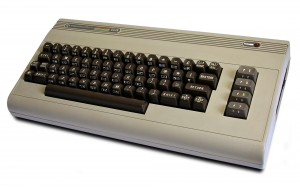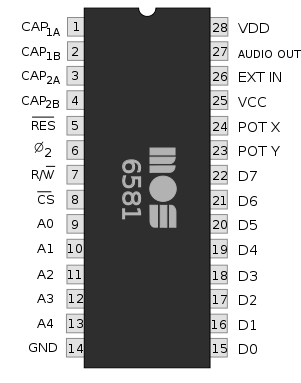Akai MPC 500
Akai is famous for their tradition in making samplers and recording machines.
The MPC500 is one of the last sampler produced in a world ruled by softsamplers, let’s understand why…
The MPC series is a sampler and sequencer combo that made history.
The MPC60 (the first MPC ever!) was the evolution of the sampling drum machine LINN 9000, a really revolution in the drum machine contest in the 80s.
The MPC concept is basicly a drum/percussion sampler with a powerful midi sequencer inside a box with sensitive touch pads.
That combination seems like a little rhythm making studio in a box, because you ‘re not limited to standard drum sounds but you can sample your own sounds and use it in combination with the sequencer to create a composition that’s something more than a rhythm.
After the 60 came the 3000 that offered more memory and some adds like easy scsi storage, than the 2000 that enhanced the possibilities of the machine with graphic editing and the 2000xl with multi timbral and melodic capabilities.
The top of the line during the 2000xl period was the MPC4000 , a large MPC that used the Z4/Z8 sampling engine (a standard sampler , not geared only towards beat making) with a big sequencer, control surface…
After the the 2000xl and 4000 Akai started a third generation MPCs: the 1000 and than the 500 , 2500 and now the 5000.
The new mpcs have a new dimensions that’s to compensate softsampler limits and the stability, they take the mpc concept a step ahead , to create somenthing that does not compete with softwares but that can be used with sw and workhorse for live duty.
The MPC 500 is the lighter and cheaper model of the serie, it lacks some interesting features of its bigger bros but has some winning points!
First It’s important to say what the 500 miss:
- graphic editing of the samples
- the sequencer has 48 midi tracks instead of 64
- 12 pads instead of 16
- no individual outs
- the volume of outs in this machine is lower than the others MPC.
- the rubber sensitive pads are harder to on the touch, it seems you have to push them harder to get velocity 127!
The graphic editing is important on machine like this if you want to use it as a standalone production tool, but it has usb, and CF card for storage so you can edit and load or save your samples on your computer and it’s a fast operation, no sds midi dumps or scsi connections…
The sequencer has 48 tracks instead of 64… well 48 tracks for pattern are a lot, I don’t feel like missing the 64tracks using the MPC500…
12 pads instead of 16… well it maybe a limitation but I find useful instead!
When I use tuned samples 12 pads are like 1 octv keyboard, so I use to samples one sound for octv and then with 4 samples I can play a 4 oct sound without the feeling of loosing the “reality” of the sound, because 1 sample does not stretch too much.
And using the 12 levels the sample has 1 octv play!
The 500 has only the stereo out, and this is a limitation if you want to do record a bunch oof tracks at the same time, but if this is not your need the absence of the multi outs is not a bad miss.
One important aspect of this machine is the particular “low” volume output.
In a A-B test with the MPC2000xl the 500 outputs half the volume of the 2000 with an headroom set not to have distortion or degradation of the sound.
I think at AKAI designed this machine as a battery operated , so to let the batterys last longer they reduced the amplification consumption, leading to a lower volume.
I ‘m honest, this is one of the things I don’t really like in the 500, because this aspect influences the sound, annd if you want a “clean” sound you have not to push the headroom to 0dB and stay calm with the mixer section.
The more you try to pump the sound from the internal volumes, the more it sound harsh or with a light distortion on higher frequencies.
But if the volume are set in the right way (70/80 on the mixer, and a headroom of minimum 6dB) everything works very well, the sound is clean and punchy.
The only way to get the 500 pump louder is to rise the volume on your mixer or use a preamp/compressor.
The sensibility of the pads is another downfall of the 500.
They have a particular curve that can be tricky to manage at first.
To get a velocity value 127 you have to thump really hard, so my use of the velocity with the pads is quite limited…
I usually tend to switch velocity to 100% and play the main rhythm (kick and snare ) then I switch velocity on and start playng with the note repeat in order to make a quantised rhythm with velocity movements.
The other alternative is to record every track with velo at 100% and then edit the velocity using the slider in realtime.
Apart from these points the 500 has some major strenghts!
- It’s superportable, superslim!
- Battery powered
- USB connectivity and CF card drive
- A SUPERB timing!
- A great sequencer that can control the onboard sampler together with other midi devices
- It’s really easy to use
- onboard effects are ok
- can work as a multitimbral sound generator with /without using its own sequencer.
- Multimode filters are good and are realtime effective (not on the previous models)
- Sounds really good (if you don’t push your headroom to 0 dB!)
The sampler engine is complete with even resampling and easy editing.
The sound engine is well thought and has indipendent multimode filters , AD envelope, two efx with send/insert, mute groups…
The 12 levels (to play the sample chromatically) works as on the previous models, and the interesting aspect is that every motion recorded is realtime and fluid.
All in all this little machine has many strong features and some minor letdown (the hard sensitive pads and the “not so high” volume) but can be really useful to many task in every kind of music, and could be the portastudio for hip hop & R’n’B producers who want to compose in the park or in the subway…