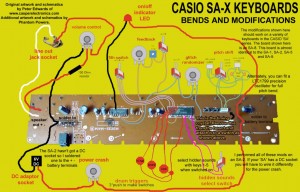This is a really interesting trick to control an analog synth with the Elektron Machinedrum.
The video and explanation is from the DARENAGER youtube channel:

Using the Machinedrum to drive a Korg MS10
1.Set up a GND-IMP machine and a GND-SIN machine, in global setting route each of these to their own output – I used E and F in this example.
2. For the GND-IMP machine set it UP to 0, UVAL to 0, DOWN to 64 and DVAL to 127, set the track level and volume to maximum. This will be your trigger pulse, so connect a lead from the output you assigned this machine to into the MS10 trigger input. (output E in my case)
3. For the GND-SIN set it at maximum level and volume, also turn DIST in the routing page fully up (127), set the RAMP and RDEC to zero. This will be your pitch control, route it from its output on the MD you selected earlier into the VCO CV input. (output F in my case)
4. Select accent track and set it to max for all steps and all tracks, it is important that you do this or it won’t work as the accent boosts the juice a bit.
5. Program some triggers for the IMP machine, then place triggers on the same steps for the SIN machine, using parameter locks on the PTCH control you can change the pitch played by the MS10, experiment with different envelope settings on the MS and different triggers for the IMP and SIN machines. As you can tell from the video, there are a few limitations with this technique, first the pitch is not linear and does not act as anything like normal scaling, second on the MS10 you get some bleed though of the SIN sound. If you are electronically minded it should be feasable to build a little circuit to boost the CV output a bit. You can also route the SIN to the V/OCT input or the filter CV input on the MS10, just remember to set the ENV/EXT knob on the VCO or VCF to a high setting or you won’t get as much modulation. This can yield some interesting sounds, have fun and experiment. If you use the V/OCT input you can change the base pitch by playing the keyboard on the MS10. This technique can also work with other synths or devices with CV inputs with varying degrees of success. Also you can use the LFO on the pitch of the SIN machine for some weird fx. I think that is everything, if I have left anything out let me know. Any questions let me know.
Cheers Daren